- Published:
- Updated: Dec 15, 2023
- 4 Minutes Read
10 Website Design Best Practices Everyone Should Know
Written By:
Author

You may have heard that the success of your website starts with web design. And that’s true.
Unfortunately, web design in practice is not as simple as it sounds in a one-line slogan. It’s a complex process that takes many steps, like constructing a building. And that’s bad news if you don’t know the first thing about how to design a website.
But here’s the good news. We’re about to teach you the website design best practices and tips that you need to know.
With this guide, you’ll learn how to optimize site navigation, loading time, image use, and other important design aspects. Read on to discover more.
1. Build Off of Branding
Your website needs to match the branding of your company. That includes color schemes, the stylization of your business name, etc.
Basically, your website should look like the inside of your brick-and-mortar store, if you have one. If you don’t, you should still view the pages of your website as the store aisles from which site visitors fill their shopping carts with items.
The point is, all your pages need to match your particular branding theme. Otherwise, it’s messy-looking, disorienting, and disruptive to your site visitors.
2. Learn SEO
Search Engine Optimization (SEO) refers to your strategy for increasing your search rank and, therefore, your search traffic. This is important to the success of any website and it starts with your web design. Also, most of the tips on this list actually help with your SEO.
But there’s a lot more to SEO than we’re able to describe here. You’ll have to research more about SEO on your own and incorporate this knowledge into your website design.
3. Responsiveness
Responsiveness is absolutely essential for every modern website. That is, your site must be quickly and easily viewable from every type of device. Make sure there are both mobile and desktop versions of your site or you will definitely lose visitors.
4. Quick Loading
With all the speed and convenience available to modern web users, they’re not big on patience. If your page loads too slowly, most of your visitors will give up and go elsewhere.
There is software you can get/websites you can visit to test the loading time of your website. Do what you can to fix slow loading times the moment you notice them.
5. Easy Navigation
That same principle of visitor impatience applies to your site navigation as well. Even the most patient of site visitors will get frustrated when they can’t find what they’re looking for.
To avoid this, try browsing your own site so that you can test the navigation from a visitor’s point of view. Ask yourself, is it easy to find what you’re looking for?
Take note of anything that’s inconvenient about the way your site is organized. Then, find a way to reorganize your site so that it’s more intuitive.
6. Custom Design
Generic template websites impress no one. They tell your visitors that your company must be generic and unimpressive as well.
It’s definitely worth it to use a custom website design. Besides, there’s no way a generic template will match your unique brand, anyway. You’ll probably need the help of a professional web designer for this step.
7. High-Quality Images
Another thing that repels visitors and lowers your search rank is the use of low-quality images. This refers to both the resolution of the image and the quality of the photography/artwork.
The best you can do for images is to use original photography/artwork. And the image files used must always be high-definition. If you don’t have the money or skill for original images, use a professional stock image service like Getty Images.
8. Proper Text Structure
Often, we forget that websites are mostly text. So, much of your website design has to do with the appearance of your text.
Audiences are repelled by ugly walls of solid text. To improve the attractiveness of your articles, break the text up into short paragraphs, three sentences each or less. Also, break up the content into several sections, each with its own header.
And don’t just throw together a rough draft of your blog post and post it without proofreading. Poor-quality content isn’t going to attract anyone. Additionally, if your writing skills are not the best, hire a professional writer to create content for you.
9. Use Images and Videos For Illustration
Another way you should break up big blocks of text is with illustrations and examples. Use your high-quality images for this along with video examples.
This also helps you cut out a lot of boring text that would be better expressed visually, anyway. Plus, it makes the pages of your site prettier to look at.
10. Effective CTAs
Let’s say that all of these tips get you one million hits per day. That doesn’t do you any good if all those visitors leave your site without taking any action.
Whatever your goals are for your website (online purchases, email signups, etc.), you need to inspire these actions through your content. This is done with CTAs (calls-to-action).
These are little invitations, usually at the end of each article, that ask your readers to take the next step. Examples include, “Contact us for your free quote,” and, “View our pricing options here.”
Get Started With These Website Design Best Practices Now
If you haven’t already, it’s essential that you start using these website design best practices. However, we understand if you’re feeling a bit overwhelmed by all these tips.
In fact, we at MWD Web Design are here to help you with this. Contact us now with any questions you have or to receive a quote for our web design services.