- Published:
- Updated: Dec 15, 2023
- 4 Minutes Read
The 5 Best Website Layouts
Written By:
Author

What website layouts retain more customers, reduce bounce rates, and encourage sales?
The goal of every business website is to market the company effectively and promote its products and services. Unfortunately, not all sites adhere to that rule. They offer a mediocre user experience (UX) and drive away potential sales.
This article offers guidance on the top 5 website layouts and which will best match your brand.
Discover the best website layouts 2021 has to offer. Explore some excellent website layout examples. See why a professionally designed site performs better than DIY.
Read on to learn how a good layout encourages SEO and will drive more traffic to your site.
What Are Website Layouts?
Website layouts act as a framework to place content in an accessible way.
A good layout aims to engage your user from the outset and offer them an easy path to find information. The layout should be visually appealing and reflect the branding of your business.
Users make a snap judgment of your website in 0.05 seconds. Over half will never recommend a poor site. And 87% expect sites to work on a phone and larger screen.
Failure to provide a professional website layout in 2021 and beyond will harm your sales inquiries and brand. But what should your layout include?
What Should Every Website Design Layout Include?
Every website should strive to provide the best possible UX.
Certain website design principles ensure this takes place and include:
- Navigation menu – logical and simple way to find content on any page
- Page body – the main content area that scrolls down the page
- Logo and color scheme – promotes the company brand
- Footer section – holds secondary links and copyright information
Although these design objectives must apply to your site that doesn’t mean it should look the same as your competitor’s.
Website Layout Tips
The beauty of website layout design is the range of styles to choose from.
Some owners select a single-column design to keep content uniform and centered. Others opt for a three-column approach, especially eCommerce stores.
The key is to not overwhelm your visitors.
Even if you have an excellent logo don’t make it the central focus. Concentrate on your content. After all, that’s what your users want to see.
Fundamentally, your layout should work on any device. That includes a wide-screen monitor as well as a phone. Google now requires website pages to work on smaller screens.
Thankfully, responsive layouts offer the perfect solution.
SEO and Responsive Website Design
Responsive website design ensures that content ‘flows’ to fit the viewport of the user’s device.
If the site uses a two-column layout that looks great on an iMac it will appear squashed on an iPhone. Responsive design amends things to provide a great experience on both platforms. That means not having to pinch and zoom to read the text!
Search engine optimization or SEO now awards responsive websites.
Access to sites via a mobile phone has outgrown traditional computer usage. Google Search recognizes this and aims to provide a mobile-first design approach for the modern web.
If your site looks like a jumbled mess on a smartphone then it’s time for a redesign. Yet, what layout should you choose?
Best Website Layouts 2021
The past year has prompted a mixed bag of layouts. As websites morph into web apps, new layouts emerge to promote streaming services like Netflix and Disney+.
Below are 5 of the best website layout examples.
We provide an explanation of the design and reveal the live sites where they’re used. We also share how each works best with specific industries and some of their pros and cons.
1. Single Column Design
Visit Apple.com to view a single-column layout in action.
Content flows down the page in one vertical section. White space is at a premium. This draws the user’s eye to the center of the screen and to the main content.
A brand like Apple is synonymous with simplicity and its white brand which makes this layout a perfect choice. If your business works with high-definition imagery and low levels of text then this could be the perfect option.
But if you require sub-tiers of navigation then consider the next layout.
2. Two Column Split
This layout splits the page into two, either in equal halves or different sizes.
MailChimp.com has an excellent two-column layout. The CRM and email newsletter service divides content into two distinct sections. Navigation sticks to the top of the screen as you scroll.
Two-column splits are great for pages with content of mutual importance.
Like the single-column design, this layout engages the user with detailed imagery but adds more text content. That’s great for SEO as Google loves copy to match keywords against.
3. Three Boxes
Three box layouts combine moving and static visual elements next to text content.
Recruitment agencies that want to attract employees use this design to showcase their offerings. A video provides a professional touch while the image can change to suit the latest marketing message. The written copy should tie the elements together and encourage SEO.
Many eCommerce sites work with a three-column layout.
Product pages show filters on one side of the screen. The main thumbnails are in the center and cart contents will display on the other side. For example, Amazon.com.
4. Asymmetrical Websites
Symmetrical layouts provide equal balance which is often seen as ‘corporate’ and bland. Asymmetrical designs hold no firm form making them exciting and fresh.
This technique is often used when displaying a photo gallery. However, be cautious of overusing it as it can quickly confuse and irritate the user.
5. Media Full Screen
Often used in ‘hero’ sections, the full-screen layout plays a video in the background.
This acts as a subheader to your site. It’s instantly appealing and gives that wow factor. Yet, it affects loading times and requires some visual editing to get the balance just right.
The full-screen layout can promote both corporate and artistic brands.
Professional Layouts by MWD Web Design
Website layouts dictate the flow and feel of your website.
They should welcome customers to your brand while not overwhelming them with information. They need to work on all devices and competent designers should build them with SEO in mind. However, not all web design teams produce quality work.
MWD Web design offers a range of high-quality website packages, SEO services, and logo design.
Our WordPress solutions are affordable yet professional and our clients can update content from any device. We also offer domain registration, email, and secure hosting.
Contact our offices in St. Pete Beach, Florida to see how MWD can make your website finally work for you.