- Published:
- Updated: Dec 15, 2023
- 4 Minutes Read
6 Amazing Tips for Using Images in Web Design
Written By:
Author

With time, it’s not only technology that is evolving and becoming better; people’s expectations keep on increasing as well. They are not merely looking for a user-friendly website. They have become educated that there is more to a great website than just a user-friendly interface.
Users like websites that are easy to navigate with eye-catching visual content. It helps to keep them hooked to their screens. But images are not limited to photographs only, as you might perceive. The images realm encompasses appealing logos, icons, illustrations, vectors, infographics, and more.
Oh and, a creative mascot wouldn’t hurt too, would it? Never thought about it? Don’t worry; we’ll talk about it in this article and more.
Whether you are designing a new website from scratch or rebuilding an existing one, you need to check out these fantastic tips to make the most out of your images.
1. Get Personal and Genuine With your Images
You should never underestimate what original photographs could do for your web design. The online landscape can be an untrustworthy place. People don’t know who they are dealing with, but you have to make yourself seem reliable and truthful. For which you can take the help of Adobe free photo editors.
Giving them an inside look into your workspace through some candid and friendly photos of the whole team is an excellent way to start. You can also showcase some images of handwritten greetings or wishes on your platform.
But make sure the photographs you select are natural and candid so that you come off as a loyal business partner. One they feel comfortable or even excited to work with.
2. Utilize Stock Photos when Needed
For generic pictures on your website, stock photos are a fantastic resource. They are a budget-friendly and quicker way of getting your hands on some really fascinating professional photographs without having to put much effort.
Suppose you own a travel agency offering various packages. In this scenario, it may not be possible for you to take photographs of each destination or hire a professional to do it – stock photos come to the rescue!
There are countless stock image repository websites on the internet. Still, you have to make sure you only purchase images from reliable sources.
3. Create an Interactive Logo
A logo is more than just an image; it symbolizes your brand and says a lot about it. People may have seen a stationary logo of your business, but what if you can tell your message through an interactive logo? Remember when we said people look for a website that is fun to navigate? Well, you can offer that fun part here.
You can kill two birds with one stone by adding an interactive logo to your web design. You will not only be attracting new customers in an entertaining way but will also be telling your story or giving a message. Remember how Google does it? It keeps modifying its logo according to different events and trends.
4. Don’t Underestimate the Power of Creative Illustrations
As we said earlier, the image kingdom doesn’t just limit to photographs; it also includes illustrations. Illustrations are a great way to show off your creative side and keep your audience hooked to your website.
You can either sprinkle illustrations on your web pages here and there or go for a fully illustration-inspired web design.
Check out Belazor Technologies’ website, which boasts a fantastic, fully illustrated web design. The “hero illustration” with its foggy and cloudy effect is one of our favorites. From header to icons, everything about the web design oozes artistry. The website has also been awarded “Website of the Day” by CSS Design Awards.
5. Make Sure the Media Don’t Weigh Down your Website
Although images are an integral part of a website for a great user experience, they can slow down the page loading speed remarkably if not optimized correctly. People don’t really fancy websites that are slow to load and consume a lot of data. Not only that, but a bulky website also doesn’t attract good SEO rankings.
To avoid these inconveniences, ensure your website doesn’t have heavy images that take ages to load. One pro tip is to use a plugin that creates several variants of pictures for different devices. You know, users are not always chained to their computer screens.
Moreover, a great image optimization strategy is paramount, which includes compressing images and resizing them. It also helps to know your image file types and their specific purposes. For example, if you need an image for photographic purposes, go for the JPEG image type. For designs, icons, texts, and similar purposes, png images are the best option. SVG type serves logos and animated design purposes best. In contrast, GIFs are a great option to add an animated and fun element to your website.
6. Consider a Cool Mascot
As promised in the beginning that we’d talk about mascots, so here we are! A mascot is an image or character that personifies your website’s ambition. It adds a creative element to your web design and, most importantly, carries the idea of your website with it throughout!
Think about your website; what are you selling? Then draw the character of your mascot from that. For instance, if you are designing a literary website, you could develop a mascot that symbolizes literature. A character with round glasses or a couple of books in hands, maybe.
This is the fun thing about mascots. They can be anything! We leave the creative imagination part to you!
Conclusion
These were just some of the tips to help you curate the perfect pictures for your web design. With the help of these innovative ideas, we are sure you will be able to ace your web page’s layout and succeed in capturing the audience’s attention. If you need help building your website don’t hesitate to contact us. We are a full service Florida website design firm offering website design, logo design, SEO Services and hosting.