- Published:
- Updated: Dec 15, 2023
- 4 Minutes Read
How to Design a Website: A Guide for Small Businesses
Written By:
Author

You came up with the perfect business idea, and you’re ready to launch. But wait, you don’t have a website to sell your amazing product or service. You need to figure out how to design a website soon.
Whether you want to sell a product or service, having a website is crucial for business growth. Fortunately, you don’t have to be a professional web designer to learn these new skills.
Keep reading to learn the basics of how to design a website for small businesses.
Consider Your Goals
Before you can design a website, you should think about what the website will do. Consider if you want to sell physical products or digital products. If you want to offer services, you should know that as well.
Think about if you want to have a blog to support your small business. Determine if you want to add photos or videos to your site.
Knowing your goals for your website can help you design it from the beginning. That way, you can ensure your site will have all of the elements that you need.
Determine Your Budget
Whether you plan to hire a web designer or not, you should know your budget. In addition to a designer, you’ll have to pay for a domain, hosting, and other features.
Compare your budget to your goals so that you can choose the tools to reach your goals. If you can’t achieve your objective, see if you can adjust your budget. Or consider finding free options for certain parts of your site.
Then, you can upgrade to more robust tools once your business has more revenue. And if you’re on a budget, you can still work with a web designer on some things, but you may need to do some of the work yourself.
Choose Your Platform
Next, you should decide which platform to use to build your website. You can choose between WordPress, Squarespace, and other platforms.
Once you select one, you can learn how to design a website using those tools. If you don’t know which platform to use, try WordPress because it has many more features and functions than other sites.
You can do whatever you want with your site, and there are plugins for almost anything. Then, you won’t have to rebuild your site as your business grows.
List Out What You Want
Another thing to do before you start designing a website is to list out what you want to include. Your list should cover what you need to have on your site and what you want but could go without at first. Include things such as:
- Web pages
- Payment options
- Media
- Integrations with other platforms
When learning how to design a website for small businesses, consider what pages you need. You should have a home page, an about page, and a contact page. Then, you may want a services page or a products page.
If you’re taking payments on your site, you’ll need to connect payment gateways. And if you want to use email marketing or social media, consider if you can integrate those.
Make a Schedule
After you outline what you want to include on your website, you can make a design schedule. You can work backward from when you want to publish the website, and you can break your design down into different steps.
Consider how much time you have to spend on your website each week. If you don’t have much time, you can hire a web designer to help with the more technical parts.
However, you should still have a schedule in mind for your website. The timeline may change, so it should be flexible, but having a schedule can motivate you to work on your site.
Hire Help
Whether you have a short timeline or don’t know how to design a website, you may want to hire someone. You can hire a freelancer or work with a web design company.
A web designer can help you with all of the technical elements, and they can dedicate more time to the design each week. Then, you can focus on other tasks in your business, such as working with clients.
If you do hire help, make sure the designer understands what you want from your site. Go through your plan and the list of elements with the designer before hiring them so that you are on the same page.
Track Your Progress
One of the best web design tips you can follow is to track your progress. As you work on your website, make sure you reach small milestones on schedule so that you can complete your website when you want to.
If you work with a designer, schedule weekly or monthly meetings to discuss your progress. That way, you can see how your website is coming along, and you can make sure your designer understands what you want.
If you find that you’re behind in one area, you can adjust your schedule to fix it. You can either hire someone else to help, or you can spend more time on your website yourself, depending on the area that needs more work.
Write the Copy
The next step in how to design a website revolves around the copy. Your website copy is essential to converting visitors into paying clients and customers.
You can write your copy at any stage of your website design, but make sure you have time for it. If you aren’t a good writer, you can hire someone for this, and you’ll probably want to hire someone other than your web designer.
However, it can help to write the content yourself if you have a small business. Then, you can make sure your voice and personality come across when people come to your website. You can make their experience more personable.
Leave Space
As you put your content on the site, leave space between and around paragraphs. White space is crucial if you want to keep people on your page because it can break up the text.
You don’t have to have short descriptions on your web pages, but you should use shorter paragraphs. Other options include:
- Bullet lists
- Tables
- Photos and videos
If your page is full of text with no white space, it can be hard to read. Then, people may not want to stay on your website, so they may venture to your competitors.
Make Navigation Clear
As you design your website, consider the navigation bar at the top. Your navigation bar should be clear and easy to understand, so it shouldn’t have too many options.
When you first create your website, you can have links to your home, about, and contact pages. You may also want to include a link to your products or services so that people can find them easily.
Avoid including every page on your site so that it doesn’t get confusing. Consider what you want people to do when visiting your site, and make that goal the central focus of your navigation bar.
Incorporate SEO
Next, you should optimize your website using search engine optimization (SEO). SEO is what can help you show up on the first page of Google and other search engines.
To do this, you’ll want to use keywords relevant to your business. You can use keywords for your location if you have a physical store, or you can keep it generic if you work with people online.
In WordPress, you can use a plugin, such as Yoast, to make sure that your content follows SEO guidelines. Then, you can publish pages and posts and increase your chances of ranking well in search engines.
Get an SSL Certificate
Another essential element of any website for small businesses is a secure sockets layer (SSL) certificate. An SSL verifies your website and shows visitors it’s trustworthy. That can help with your SEO as well as your website content.
You can also use an SSL to encrypt data, such as payment information. If you plan to take payments on your website, an SSL is crucial so that you can keep your customers safe from hackers.
Even if you plan to use PayPal or another off-site payment method, an SSL can show Google that your website is legitimate. Then, you can get even more traffic and business.
Set Up Payment Gateways
Next, you should set up payment gateways if you want to sell products or services online. Common payment gateways include Stripe and PayPal, but you can use other methods, such as Square.
If you don’t plan to charge people on your website, you won’t have to set this up. However, it can help if you want to streamline your booking or selling process.
That way, you don’t have to direct customers off of your website to purchase from you. Instead, you can keep them on your website and encourage them to buy more from you.
How to Design a Website
Knowing how to design a website is becoming more important for all small business owners. Whether you want to hire a designer or not, you should understand the elements that make a good website.
That way, you can manage your website and use it to get more clients and customers in the long term. And you won’t have to worry about having an outdated website.
Do you need help designing your website? Contact us to get started today.