- Published:
- Updated: Dec 15, 2023
- 4 Minutes Read
How Do I Add a PayPal Shopping Cart to My Website?
Written By:
Author

With about 305 million active users, why aren’t you using PayPal as your primary payment method?
The term “shopping cart” refers to the cart holding merchandise when online shopping. It enables your customers to keep products that they want to purchase.
Customers want a quick and easy way to give their payments to online stores. Your solution is to add a Paypal shopping cart to your website for it is convenient and easy-to-use. Not only can you add it to your website, but you can also add it to your social media accounts.
Read on for your guide to PayPal shopping carts!
Does Your Business Need a Paypal Shopping Cart?
To keep it short, if your business sells multiple products, then yes, you need a shopping cart. It’s a great way for you to ensure that people have no problem ordering your products in bulk.
Most businesses are often stuck thinking if they need a shopping cart in the first place. This is often because they think there’s no need to integrate a shopping cart into their website.
By integrating a shopping cart feature into your website design, though, you streamline the entire shopping process. It also ensures that nothing goes wrong with the payment process.
It may not seem like much, but it’s a great way to ensure the longevity and success of your business. What’s great about using Paypal is that it’s easy to use, and there are tons of ways to accept payments. Continue below to see what we mean.
Ways to Accept Payments Via PayPal
A PayPal shopping cart offers several methods to make and receive payments. Understanding and applying these methods gives you and your customers more payment options. Here are the different ways you can get payments using PayPal.
PayPal Standard
If you want a basic PayPal shopping cart system, PayPal Standard offers the basics for online shopping. PayPal Standard gives you the power to make different kinds of PayPal buttons. Some of these PayPal buttons include:
- Add to Cart
- Buy Now
- Donate
If you have a verified PayPal Business account, you can add these buttons:
- Automatic billing
- Subscribe
- Installment plan
You can create any of these PayPal buttons and add them to your website design. All you have to do is paste the code generated by PayPal onto your webpage. PayPal Standard accepts payments from debit cards, credit cards, PayPal Credit, and PayPal balances.
PayPal Checkout
PayPal Express Checkout, now known as PayPal Checkout, is more advanced compared to PayPal Standard. It creates a full checkout experience, turning your website into an online store. PayPal Checkout also allows you to create PayPal buttons like with Standard.
However, you need a PayPal Business account for a full-fledged eCommerce site. PayPal Checkout is difficult to add, so you may need to hire a developer to help you. If you want to integrate it yourself, it’s better to do it when you already have an existing PayPal integration.
Smart Payment Buttons
This type of PayPal shopping cart system reduces the checkout friction for buyers. PayPal Smart Payment Buttons display relevant online payment methods depending on the customer. It checks your customer’s device, location, and cookies in their browsers.
PayPal will help your store display the most appropriate buttons for your customer. The Smart Buttons can change their language, layout, and payment methods. It’s easy to customize the color, shape, and size of Smart Payment Buttons to match your website design.
PayPal One Touch
This is one of the most convenient paying methods when customers only buy one device or browser. PayPal One Touch allows the buyers to use their fingerprints instead of writing their info again when purchasing. If you have plenty of loyal customers, this type of paying method works well with your website.
Steps to Add Paypal Shopping Carts
Depending on your PayPal needs and website design, you can create a PayPal shopping cart with ease. Below are your steps to get and integrate a PayPal shopping cart to your website.
Make A Paypal Business Account
Having a business account will make it easier for you to get PayPal shopping cart buttons. If you have a personal account, select your settings at the top right. Go to Your Account Options to upgrade to a Business Account.
Keep both your personal and business accounts by selecting the Use a new email with your business account option. Once you’ve filled in all your necessary info, select Submit then you’re good to go.
Create Paypal Payment Buttons
Start by logging into your PayPal account and heading over to the PayPal Dashboard. The most used button choices include the Buy Now and Add to Cart. You may choose Buy Now to give your customers a sense of urgency when buying one item.
Add to Cart allows your customers to look around for more items when shopping on your website. To create a button, click on your choice from Smart Buttons and Subscribe to Donate and Automatic Billing. Once opened, a form will appear about the details of your products.
Add the item’s name and identification number, which could either be UPC, SKU, ISBN, or your business’s own tracking number system. Select the Add drop-down menu with price/option in the Customize section. This will help you with pricing for different product factors, like size or color.
Click on Add text field if you want to add more information about the product. You can also select Customize text or appearance to change the button image or language. Don’t forget to add the tax rate, shipping charge, and your PayPal email address.
Go to Step 2 and put a checkmark to match your preference, like tacking inventory or profit. Step 3 will allow you to choose what info you need, like your customer’s shipping address. Click on Create Button and you’re ready to add your button code to your website.
Copy the generated code and paste the code into your HTML editor. If you use a WYSIWYG or visual editor, the code may not work when you paste it. Be sure to switch to your HTML editing to add the button to your website.
Connect Your Online Store to Paypal
You can take advantage of PayPal’s enhanced features by using an online store builder integrated with PayPal. Online store builders will save you some cash from hiring a developer to add PayPal Checkout. Make sure you don’t pick a website builder that’s not dedicated to eCommerce.
Find one that has many features to run an online store, not a website with few eCommerce plugins. Narrow down your choices by looking at the pricing and dedicated features. Some of the best choices for online store builders include:
- Wix
- Shopify
- 3DCart
- BigCommerce
- Squarespace
- Weebly
These online store builders allow you to make a complete website with categories, product pages, and many more. Get the full power of PayPal by using these store builders and your business account.
Other Benefits of A Paypal Shopping Cart
Having a shopping cart on your website is a more practical strategy for you and your customers. It acts as your 24/7 service, making it easy for customers to buy and confirm orders at any time. You also get to generate revenue all day while reducing your manual work.
It helps connects the process of selecting products and purchasing them. The shopping cart simplifies the process and automates payment processes. This convenient way of purchase will improve your brand’s overall customer experience.
Why should you start using a PayPal shopping cart? The best advantage is the global convenience for both you and your customers. PayPal is a trustworthy brand, so many prefer to use it as their payment method.
Integrating PayPal into your website is also easier compared to other methods. All you need to do is copy paste a generated code to add a PayPal button. For features like PayPal Subscribe and Checkout, you can use a compatible eCommerce platform.
PayPal also offers protection for merchants and customers. It can protect you and your customer’s data from chargebacks, fraud, and other disputes. It’s safer to use than debit cards since you can only see the PayPal name and email address.
Add a PayPal Shopping Cart to Your Website Today
Now that you know how to add a PayPal shopping cart, there’s nothing stopping you from optimizing your website! A Paypal shopping cart is your way to a convenient and professional website. By adding PayPal buttons or other ways, you get to have an automated payment method for less manual work.
Are you looking for a great service to help optimize your website’s shopping cart feature? Contact us and we’ll get in touch with you soon! We provide top-notch web design services along with amazing SEO services, too!