- Published:
- Updated: Dec 15, 2023
- 4 Minutes Read
The Ultimate Guide to WordPress Website Design
Written By:
Author

Only 50% of small businesses have a website. Meanwhile, nearly 90% of consumers use the internet to find businesses.
If you’re not online, you’re likely losing customers.
With people staying at home in light of COVID, it’s more important now than ever to have a WordPress website! Learning the essentials of WordPress website design can help you wow customers and draw them to your business. Instead of falling behind, you can make a lasting first impression!
Ready to give your business a boost with a brand new website? Get started with this WordPress design guide today.
1. Set SMART Goals
Before you start creating a website, take the time to consider why you’re building this site in the first place.
Are you using it as a blog to share your thoughts, ideas, and tips? Do you need a business website to market your products and services? Do you want an e-commerce website where you can make sales online?
Establish SMART goals for your WordPress website. SMART stands for specific, measurable, attainable, results-driven, and timely. You can track the progress of your SMART goals by determining key performance indicators (KPI).
For example, do you want to increase traffic to your website this year? You can measure the number of visitors you receive each month.
Do you want to increase the number of leads you generate? Focus on form submissions.
You can also use your WordPress website to build your brand’s credibility and authority in the industry. Maybe you want to focus on sales instead. Either way, make sure your goals are specific.
Then, you can use your WordPress website design to create a website with those goals in mind.
2. Get Set Up
Head over to WordPress.org, choose your domain name, and get set up! Make sure to find a hosting partner, such as MWD or Godaddy, for your WordPress website. We offer 1 click installation, daily backups, and a free SSL certificate with all our WordPress hosting plans.
Your domain name is your website’s internet address. Choose a domain name that suits your brand and business. Make sure it’s easy to remember, too.
Try to use a “.com” domain name. These website URLs usually earn more trust with customers.
Once you choose your domain name, you’ll need to find a website host. Every website requires hosting.
You’ll need to choose a plan based on how much space and bandwidth you want. You can adjust your plan later as your website grows. You might consider other features, such as security or regular backups.
Choose your plan based on your goals and needs.
Once you have your hosting account, install WordPress. WordPress is the platform you’ll use to design and update your website.
There are a number of great benefits of choosing WordPress when creating a website, including:
- Fast, easy updates from anywhere in the world
- A built-in blog
- Quick customizations, allowing you to control the design
- Access to numerous free templates
- Access to various plugins that can improve your website’s functionality
- Access to SEO plugins to optimize your content
- The ability to keep your website responsive for all devices
- Easy to scale as your business grows
- Easy to add third-party tools and integrations
WordPress is also a cost-effective platform. If you plan on creating a website for your business, keep these WordPress benefits in mind.
3. Choose a Theme
Now that your website is set up, login and choose a theme. WordPress offers many free, professionally-designed templates you can use for your site. You can adjust these templates to fit your needs.
You can also purchase a theme that’s specific to your industry or type of business.
4. Add Pages and Posts
Once your theme is ready to go, start creating pages and posts.
Don’t forget to consider your goals. For example, if you’re creating an e-commerce site, you’ll need content for each product. If you offer services, create a service page that goes into detail.
Make sure your content is fresh and authentic. Show consumers why they should choose your business.
You can add images, links, videos, audio, and other page elements to communicate to your customers.
Make sure to organize your blog posts using categories and tags. Organizing your content can make it easier for consumers to find.
5. Start Customizing
About 66% of customers prefer to read beautifully designed content. If your website is unappealing, however, visitors might leave.
You don’t want to leave your website looking like another template. Consumers might notice you look like another company website online. When creating a website, you want to make it your own.
You can set up a static front page or load your latest posts on the homepage instead. Change your site title and tagline to suit your brand, too.
Are you sharing blog posts? Don’t forget to allow comments!
As you create pages, make sure to update your navigation menu. Your visitors will use your navigation bar to explore your website.
You can customize your website to make it look great and accomplish your digital marketing goals.
6. Install Plugins
Plugins can help you further customize your WordPress website design.
Think about how you want your website to function. Do you want visitors to use a form to contact you? Do you want to boost your speed by caching pages?
Look at competitor websites to get ideas about how you want your website to function. Then, you can find the plugins you need to accomplish those goals.
7. Add SEO
Search engine optimization (SEO) can help consumers find your business on Google and other search engines. You’ll need to download a plugin to optimize your content for keywords. When someone searches for a keyword that’s relevant to your business, your website might appear.
The higher you rank on Google, the more often consumers will see you. You can choose the keywords you want to appear for to attract high-quality leads.
Consider creating a content marketing strategy for your website. Content marketing will help you appear for a range of keywords.
Then, you can increase your website traffic, which can help your WordPress website rank even higher on Google!
8. Consider UX
About 88% of online shoppers won’t return to a website after having a bad experience. In fact, about 70% of online businesses fail because of bad usability.
Is your website easy to use and navigate? Can visitors find what they’re looking for with ease? Do the pages load quickly?
If you answered no to any of these questions, you need to consider user experience (UX) design trends. UX design can improve your website with your customers in mind. The easier your website is to use, the more likely visitors will stay.
Usability can leave a lasting impression on your visitors, too. In fact, consumers form 75% of their judgment on a site’s credibility based on aesthetics.
Unfortunately, only 55% of companies conduct UX testing. UX testing can help you determine where visitors struggle to use your website.
Design Tips
Here are a few UX design tips that can help you get started:
- Improve your navigation to ensure pages are easy to find
- Add white space to give your content breathing room
- Avoid unwanted pop-ups
- Speed up your site load times
- Keep your site secure with an SSL certificate
- Organize content using headers and subheaders
- Use high-quality imagery
- Improve readability with shorter sentences and paragraphs
- Make sure all fonts are easy to read
- Use custom-made graphics
UX design trends change throughout the year. Keeping up with the trends will ensure your website functions with visitors in mind. By improving the UX, you could keep people on your website longer.
The longer they stick around, the better for your dwell time. As they click and explore your content, your clickthrough rate will improve. Meanwhile, your bounce rate will drop.
A higher dwell time and clickthrough rate, along with a lower bounce rate, can improve your SEO ranking.
Don’t forget to consider your branding as you use this WordPress design guide, too. Keep your brand consistent across all pages. Otherwise, visitors might think they’ve landed on a different website between one page and the next.
Brand consistency can help improve brand awareness and recognition across different marketing channels.
9. Test Everything
As you use this WordPress design guide, make sure to test everything.
Use your website from the front end. Click every button and link. Does everything work as intended?
Are your plugins working? Is there an easy-to-use form on each page? Are you using call-to-action language to attract leads and conversions?
If you have an e-commerce website, make sure there are no problems taking purchases. Don’t forget your SSL certificate. Security is important if you plan on acquiring customer information like addresses and credit card details.
Have other people test your website, too. They’ll let you know if you need to make any changes before going live.
Otherwise, you might not realize there’s a mistake until it’s too late.
The Ultimate Guide to WordPress Website Design: Everything You Need to Get Online
Ready to wow your customers this year? Keep these WordPress website design tips in mind. With this WordPress design guide, you can create a website built to achieve your marketing goals!
Need help designing your new website? You don’t have to go through the process alone.
Instead, consider hiring a professional design agency that can help you create the website of your dreams!
Contact our team today to get started.