- Published:
- Updated: Dec 15, 2023
- 4 Minutes Read
How To Design the Best Banner Graphic for Your Website
Written By:
Author

The main goal of any website banner present on a website is to promote and draw attention to any product or service. In the end, the customer must be attracted enough to the banner to click on it and get redirected to your business’s website.
Just as with any graphic design aspect of your website, you need to be careful with how intriguing your website or social media banners are. When done right, the banner ad can lead to your revenue growing by seven percent annually.
If you want to learn how to design the best banner graphic you can create for your website, then keep reading.
What to Include in the Banner
Before adding any design aspects, you have to figure out what is the banner size in pixels (px). In this case, the typical banner is 468 px х 60 px. You can also go with 300 × 250 px and 336 × 280 px (for inside or at the end of articles), 728 × 90 px (for upper part of a webpage), 320 × 100 px (for the mobile version of your site), and 300 × 600 px (for a more visual-based banner).
These banner sizes will make them successful for easy viewing on a site and optimization purposes on search engines.
Some other important elements of a banner you should include are:
- An intriguing background image
- Your brand or company’s logo
- Slogan letting the customer know important information
OR
- Text that includes a call-to-action relevant to your brand
An effective banner will include any of the listed sizes and enough important information letting the customer know your banner graphic is a big part of your brand’s identity.
How to Create a Website Banner
Anyone can create a website banner graphic, including someone using software already installed on their computer, like PowerPoint. When making a banner in PowerPoint, click Template -> New Slide -> Change Template, then Design -> Slide size -> Change slide size… -> Banner. By doing this, you have a predesigned banner that you can put your information on.
If you don’t want to use PowerPoint, you can also create a banner easily on your own through graphic design software like Adobe Photoshop or Canva. Nowadays, these softwares have preset options available for anyone to find the right banner size they need.
Tips for the Best Website Banner Graphic
Just having the basics of banner graphic design down will not help you get the best results. When you take extra steps to make your banner fun, bold, and smart, you will make your banner appear as though it has been done by a professional (even if you did it by yourself). Some tips that can improve your banner graphic are:
- Show, don’t tell
- Focus on colors, fonts, and the logo instead of how much text you can fit
- Make your banner file size 50 KB for optimal results
- Keep the design clean and simple; complication yields bad results
- Consider adding animations to draw the eye
When you are looking for the right ways to oomph your banner graphic into something that will catch people’s eyes, keep these tips into account.
Create the Best Banner Graphic Design for Your Site
As your business evolves over time and your target audience changes, don’t be afraid to adjust your graphic design standards. As you make more banner graphics that fit what they’re looking for, your customers will appreciate the sophistication and creativity behind it.
Your banner graphic should not be a last-minute thought when you are coming up with a strategy for your web design. If you want to learn more about our web design services and how we can take your business website banners to the next level, then contact us today.