- Published:
- Updated: Dec 15, 2023
- 4 Minutes Read
WordPress 101: All About SEO Smart Links
Written By:
Author

Hosting your website on WordPress offers a lot of advantages over hosting it on the web. It’s cheap, easy to use, and it also offers a number of handy plugins you can use to make your life much easier. SEO smart links are a prime example of this.
If you’re a business, you’ve got to care about SEO. If only for the fact that all of your competitors are undoubtedly employing their own SEO strategies and thus putting you at an automatic disadvantage if you’re not playing ball as well. But practicing good SEO can be time-consuming, confusing, and at times, frustrating.
SEO smart links help to take care of some of the more laborious and fussy aspects of being an SEO ninja: internal links. Read on to learn how this plugin can help make your life a little bit easier.
What Is Internal Linking and Why Is It Important?
Before we sing the praises of SEO smart links, it’s necessary to know what exactly they do and why it should matter to you. They take care of an important component of SEO known as internal linking. So, what is this exactly?
On a web page, an internal link refers to a hyperlink to another page on the same website. An external link would be a hyperlink to a page on a different website.
Internal linking is important as it allows search engines to crawl your site more easily and improve your site’s information architecture. This is very significant for SEO purposes.
How Does SEO Smart Links Help?
When it comes to your internal links, it’s not enough to randomly link to pages on your website. The links have to be contextual, as does the anchor text. Because of this, building internal links can be time-consuming and tedious.
Here’s where SEO smart links come in. SEO smart links automatically add internal links to keyword rich anchor text on your web page based on previous page and post titles. It does so contextually, and you can even set keywords you want it to look out for.
The plugin also allows you to set “nofollow” attributes and choose to open links in new browser windows or browser tabs. This can save untold amounts of time and effort, leaving you free to focus on creating amazing content for your site.
Best of all, it’s easy to use. It works “out of the box” meaning there’s not much setup involved. It’s great for those unfamiliar with the world of SEO but offers customizable advanced options for those who are in the know.
Get Started With SEO Smart Links Today
If you’re looking to improve your website’s SEO in an easy and effective way, SEO smart links can help. So can we!
At MWD web design we can help to take your site to the next level with insider SEO tips and tricks. Get in touch today to see what we can do for you.