- Published:
- Updated: Dec 15, 2023
- 4 Minutes Read
The Importance of Website Speed and How to Optimize it for a Better User Experience
Written By:
Author

We live in a fast-paced world, and no one has time to wait for a slow website to load. When it comes to providing an excellent user experience, website speed is crucial and should never be overlooked. Slow-loading websites not only frustrate users but also affect website traffic and, ultimately, revenue.
In this article, we’ll take a closer look at why website speed is important and how to optimize it for a better user experience. We’ll also discuss how to optimize your Mac for improved website speed.
Without further ado, let’s get started!
Why is Website Speed Important
Website speed is crucial when it comes to positive user experience. Users expect websites to load quickly, and if they don’t, they’re likely to move on to another site. It is also a critical factor in SEO. All search engines consider speed when determining the site’s ranking. Websites that load quickly rank high in SERPs. This increases the organic traffic and, in turn, the revenue.
How to Optimize Website Speed
Now that we understand why speed is important, let’s take a look at how to optimize it for a better user experience.
Optimize the Pictures
Images play a significant role in web design and user experience. They grab the attention of the users and keep them on your site for a long time. However, large image files can significantly slow down website loading times. To optimize images for website speed, compress the image files. You can also reduce the number of images on your web page. If you go for web-friendly formats such as JPEG or PNG, it improves the speed of your site.
Optimize Your Computer
You can optimize your Mac to improve web page speed as well. Here are some tips on how to optimize your mac for better speeds.
Clear the Cache
Mac’s cache stores temporary files, such as site data, to improve loading times. However, over time, the cache can become cluttered. To clear your cache, go to the Safari menu, select Preferences, and click Privacy. From here, click Manage Website Data, and then click Remove All.
Disable Unused Extensions and Plug-Ins
Extensions are useful when it comes to improving productivity, but they slow your PC down. Disable any unused extensions and plug-ins from Safari, and you will see a visible difference in the loading speeds.
Use an Ad Blocker
Ads can significantly slow down site loading times. To block ads, use an ad blocker. There are several ad blockers available for Safari, including AdBlock and uBlock.
Minimize the HTTP Requests
When a web page loads, it needs many HTTP requests to load various resources, such as images, scripts, and stylesheets. The higher the number of HTTP requests, the more time it will take to load. To minimize HTTP requests, reduce the resources required to load the page. You can combine multiple CSS files into one.
Use Content Delivery Network
A CDN is a group of servers that are distributed across different locations. These servers work together to provide fast content delivery. By using a CDN, the distance between users and the server is reduced. This will significantly enhance the loading times.
Enable Browser Caching
When you visit a site, your browser stores the files like HTML, CSS, and JavaScript in its cache. When you revisit the site, the browser can retrieve these files from the cache instead of requesting them again. This can reduce the loading times. To enable browser caching, add caching headers to the website’s response header.
Minimize Code
The more code your web page has, the longer it will take to load. To optimize web speed, minimize the amount of code on it. You can do this by minifying the code files, removing extra code, and using efficient code.
Final Word
To provide a great user experience, you have to factor in the website speed. It requires a combination of strategies, such as optimizing images and minimizing HTTP requests.
Optimizing your Mac can also improve web speed. With the help of the tips mentioned above, you can provide a fast and reliable user experience, which can lead to increased traffic, revenue, and customer satisfaction.