- Published:
- Updated: Dec 15, 2023
- 4 Minutes Read
The 7 Best UX Design Tools for an Incredible User Experience
Written By:
Author

Since the dawn of capitalism, businesses have always understood that a happy customer is a returning customer—even if they have to travel long distances.
With the rise of the internet, companies have had to adapt quicker than ever and take their businesses online. However, the first websites weren’t the most user-friendly and led to many unhappy customers and lost revenue.
When you think about early web design, it’s enough to make you walk off into the woods and never look back. Fortunately, this article has seven of the best UX design tools to ensure a seamless user flow, happy customer and a desirable product.
Picking the Right UX Design Tools
The UX design process integrates all the aspects of a product to provide the customer with a meaningful and relevant experience. And in order to deliver a seamless and frustration-free flow to your customers, you need the right UX design tools.
The key to having the best UX design is understanding the different design stages. For example, while some tools like Adobe XD have most capabilities, it can be complex and delay the timeline.
It may be much more beneficial to break the project down by empathizing with the users in one tool like Zoom, ideating in InVision and testing in Maze.
Picking the right UX design tools for each stage can create a much more efficient process, especially for the collaborative environment that a UX designer is in.
5 Stages of Design Thinking
Generally, a UX Designer should base their process on the five stages of design thinking. Depending on the company and the team’s managerial system, the process may not be sequential and is always iterative.
The five stages include:
- Empathize-Research user needs
- Define-State user needs and problems
- Ideate and design-Brainstorm ideas for defined problems
- Prototype-Experimental phase to identify the best solution
- Test-Iterative testing of solutions
By having a thorough understanding of these five stages, you’re able to select the best tool to complete the job effectively. There are four broad categories of UX tools that connect with each stage.
These categories include interview, survey, persona and testing. For example, you would use interview and survey UX tools for the empathize stage to help uncover the needs and frustrations of your users.
Additionally, these tools can help uncover trending user interests essential to your user persona.
1. Figma
Figma is one of the most preferred design tools by product teams, and for a good reason. It’s the first browser-based interface design tool. That means it allows for an extremely collaborative environment.
It also comes pre-loaded with numerous editing tools and features. This makes it the go-to tool for feedback, prototyping and designing. Figma also has a constraint feature that adapts the design to screen size changes.
Teams can now work together in real-time without worrying about losing any work. The interface is intuitive to use, and most people, regardless of skill level, can begin using the software quickly.
2. User Interviews
User Interviews is a research platform that recruits participants for interviewing and testing purposes. The platform recruits audiences on behalf of companies for remote or in-person studies based on a companies specifications.
The benefit of this tool is to help find the users that match your user persona to get the most accurate insights. It takes most of the work off of your plate from tedious recruiting, screening and scheduling. All you have to do is gather and implement your results.
3. InVision
This is an excellent tool for the ideation stage that’s recommended for all skill levels. It comes with design tools to make prototypes functional with animations and other dynamic elements.
InVision also has several collaboration features that allow designers to receive feedback and document changes. Additionally, it’s easy to learn and quick to create prototypes for different devices. However, if you don’t export 2x images, the prototypes may come out blurry.
InVision really shines as a digital whiteboard. It allows the product team to get together and ideate to make the most out of everyone’s time.
4. Maze
Maze is incredible testing software to get you rapid user insights. It’s best for the testing stage because it uses quantitative metrics, including A/B tests and page heatmaps.
Maze allows companies to ask users open-ended questions to gather rich insights. It also offers numerous integrations with the most popular UX tools like Figma, Sketch, InVision and more.
5. FlowMapp
Web designers and UX designers who require a dedicated tool for wireframing don’t need to look any further. FlowMapp is hands-down the best tool for those who work in web design, on site maps and user flows.
The tool allows several teams to iterate on each site map while keeping open communication on integrated scheduling tools. Additionally, FlowMapp has a function that allows you to create a user persona.
6. Sketch
If you’ve been around UX or UI design for any longer than five minutes, you’ve likely heard of Sketch. It’s an amazing tool that gives the designer the freedom to create.
It comes equipped with a comprehensive library with most elements needed by a designer. And if you can’t find what you’re looking for, Sketch offers various plugins and no-hassle integrations.
7. Zeplin
Understanding and creating the best product and flow for your user doesn’t do much if you can’t communicate your designs to your developers.
Zeplin expedites workflow by eliminating the need to convert design specs into code. The tool automatically generates the specifications for smoother communication.
Zeplin isn’t just a communication tool for designers and developers. Rather, it’s a handoff tool that everyone on the team uses. Instead of one person searching for information in Figma, while another looks in Sketch, everyone knows they find what they need in Zeplin.
8. Toptal
Looking to practice your interviews? Check out this blog SUX Design Job Interview Tips for Global Candidates on Toptal which contains expert information on practicing your interviews. At Toptal you can also apply as a designer or signup to hire a freelancer for your next project.
Creating a Memorable Website
In the early days of the internet, it didn’t take much to have the best website. Now it involves more concern for your user’s flow, aesthetic web design and SEO best practices.
But that’s not all. All the best websites incorporate seamless user experience, and to achieve that, they all use the best UX design tools.
Is your bounce rate higher than you’d like? Are people landing on your pages but not subscribing?
Contact us today to design a high-quality website for you.





Yes, I need more subscribers and not scrollers!!