- Published:
- Updated: Dec 15, 2023
- 4 Minutes Read
11 Effective WordPress Tips You Need to Know
Written By:
Author

Are you looking to spruce up your WordPress site? WordPress is one of the most popular and versatile platforms to build your website on.
But to get it right, there are some tips and tricks you need to know. Read on for these 11 WordPress tips, to get you on the right track today!
1. Find Your Web Hosting Plan
If you’re already up and running, you can skip straight to point 2. But for those of you starting, we can’t express how important this step can be for saving you time.
It’s important that you get web hosting before you create your WordPress account. By doing this step first, you can save yourself a lot of time and hassle.
Some hosting plans include extras, like:
- free domain name
- free SSL
- one-click WordPress installation
This means that from the get-go, your WordPress site and your web host connect and sync. The web hosts that WordPress recommends are DreamHost, SiteGround, and Bluehost.
It’s important to pick the right plan from the start that meets your needs. You need to make sure it gives you enough resources to manage your site traffic. The wrong hosting plan could cause slow loading times, downtimes, and crashes. And it’s not easy to change hosting plans further down the line.
2. Pick a Quality Theme That Fits Your Brand
There’s an endless archive of WordPress themes you can choose from in the directory. There are also other themes out there you can get that aren’t through WordPress direct. But don’t rush this part, you need to pick a theme that works for you and your brand.
Be aware that to get the right design for your business, you may need to pay for one. But they won’t break the bank. It’s important you pick a theme that will work for the type of website you’re making.
For example, themes suited to a WordPress blog won’t be a great choice if you’re setting up an eCommerce store. Before you install a theme, check out the live demo. This lets you get a better idea of how it will look, feel and work for your site. While you are working on theme design, do not forget about the nlp text classification. NLP text classification ensures all your messages on the website are conveyed clearly.
It will also give you an idea of how it functions from a user perspective. Also, make sure your chosen theme is mobile responsive. With over 60 percent of online searches done via a mobile device, this is vital.
3. Make Use of Google Analytics
To make sure your website is performing how you want it to, you need to measure the performance metrics. But WordPress alone won’t give you all the information you need.
Install the Google Analytics plugin, which will pull in extra data. It can show you how users interact with your website, and what their user behavior is.
Monster Insights is a great option to consider, with over 2 million active installs. It ranks as one of those most popular Google Analytics plugins you can get on the current market.
With this tool, you get access to reports like:
- audience
- content
- eCommerce
- behavior
You won’t need to go off WordPress to view this data; it’s all available from the WordPress admin dashboard. With the help of machine learning annotation, WordPress is able to offer valuable information to work with.
4. Your Sidebar Isn’t a Storage Cupboard
Everyone has that one cupboard in their home where they’re afraid if they open it, they’ll get buried alive. This is what a lot of WordPress sidebars end up looking like too.
You end up stuffing them full of things like:
- ads
- social media buttons
- photos of your social media fans
- links to recent content
And so much more. Inside all that unnecessary clutter, you might have a very important link you want users to click. But, they can’t see it or find it without wading through the rest of the information. At that point, if users aren’t clicking it, you may as well not have it there.
Only use your sidebar for the essentials you need. In Appearance & Widgets, remove every other item. Only keep the widgets that do something for your business or serve a vital purpose.
5. Build Your Site For Speed
Most users only allow 3 seconds for your site page to load before they leave it. The figures are similar across desktops as well as mobile devices, so speedy load times are a must.
One of the best WordPress SEO tips is to make sure you optimize your WordPress site for speed. You can do this in a few ways which include:
- using a lightweight & responsive theme
- optimizing images for web
- using browser caching
- improving server response times
- reducing redirects
Before you go live, make sure you test for page loading response times across all devices. This way you can catch any snags before your customers do.
6. Compress Any Images
Like too many plugins, images are another thing that will slow your site down. This doesn’t mean you should avoid using them, or limit yourself.
Images are vital for drawing interest and keeping the reader involved. From your product pages and home page to your business blog, you should use them everywhere.
What causes images to slow your site down are the image files, as they’re usually large. So, to avoid this, you should compress any image you want to use before you publish it.
There are plugins you can use on WordPress that will let you do it there. Or you can use a separate tool like Kraken Image Optimizer. This is all done on the web, without needing extra software.
7. Make Clean, Clear Permalinks
Another of the top WordPress tricks you don’t want to miss out on is creating clean permalinks. These are permanent links that you’ll see when you’re on a page.
When making new posts or pages n WordPress, there is a box at the top of the editing page. This is where you can put your permalink, and you want to keep them clear, clean, and simple.
A long, number-generated one won’t be as user-friendly as a clear, simple permalink. Not only are they easier on the eye, but they look more trustworthy too.
The user knows what they’re getting when they click. Any strange-looking long permalinks will look suspicious to anyone clicking them. They might think they’re going to a malicious page and click off.
8. Make Safety a WordPress Priority
WordPress isn’t only a popular platform for businesses to make their websites on. This popularity makes it a hot target for hackers too. So you need to protect yourself and your customers.
When there is a new WordPress update, make sure you get that new version right away. This will help you avoid exposing yourself to any exploits or bugs a hacker might take advantage of.
Make sure you also get an SSL certificate. This encrypts information from your site, which includes customer data.
Back your site up on a regular basis too. This way, if something goes wrong and you lose access, you can recover what you lost. You can get WordPress plugins that will handle the backups for you, and boost your security.
9. Learn About Heading Tags & Meta Tags
These are tags that will appear on search results pages. Heading tags go inside your content.
Both meta and heading tags benefit your SEO (search engine optimization). They also make it easier for a user to find your content and take it all in. Without them, this article would be an impenetrable wall of text!
Based on the type of header you use, it’ll rank these tags in order of importance. The text size will change too. H1 tags are the biggest size with the highest priority. H6 is the smallest, and the least important.
These are vital for your WordPress SEO strategy. You need to make sure your content is getting out there to your audience.
10. De-clutter
With WordPress, you can a huge amount of customization options for your site. You can have ads, widgets, and banners all over your page if you want.
But remember, these extras will only add clutter to your website if you overuse them. It can make your page look untrustworthy and unprofessional.
Too many of these elements in your WordPress website design can distract your audience from your content. It makes it harder for the user to focus and consume your content. If they don’t consume it, they’ll leave or not follow your CTAs (call to action).
Don’t let yourself get swept away with everything WordPress has on offer. Take a less is more approach and keep your website clutter-free.
The best way to ensure high-quality work is to hire freelance ux designers that can do the job for you.
11. Don’t Neglect Your Footer
At the bottom of your WordPress site, you’ll find the footer area. This is often neglected, forgotten, and left blank.
Down at the bottom of your WordPress site is the sometimes-forgotten footer area. But this is where you can put your copyright message, information on who owns your website, and link to key pages.
Many premium themes also give the option to expand your footer area into a full content area. You can then also add a small bio section, opt-ins for your email lists, links to popular content and so much more.
Remember, just because you forgot your header your users won’t. They’ll scroll down there to find the people behind the website. This is where they go seeking continued engagement, so give that to them.
WordPress Tips and Tricks You Don’t Want to Miss
So, there you have it! Now you know these top WordPress tips and tricks you’ll be well on your way. Are you looking to learn even more about WordPress? Learn all about WordPress at OnlinewithWP.
It’s important you first get your web hosting in place, with a plan that will suit your needs. And make sure you pick a theme that’ll work for you too. Optimize for mobile devices, and make sure your loading times are quick. Don’t neglect your SEO or your security either.
If you are looking to take your site to the next level then contact us today. At MWD Web Design, we specialize in professional website designs that look great and rank high on Google.






Great Tips & Tricks I look forward to implementing these in my WordPress website.