- Published:
- 7 Minute Read
Best Practices for Writing and Optimizing Meta Descriptions
Written By:
Author

When it comes to optimizing your website for search engines, meta descriptions play a crucial role. A well-written meta description can entice users to click on your website in search results, leading to increased traffic and potential conversions. In this article, we will discuss the best practices for optimizing meta descriptions to improve your website’s SEO.
What is a Meta Description?
A meta description is a brief summary of the content on a webpage that appears below the title in search engine results. It is a snippet of text that provides a preview of what users can expect to find on your website. Meta descriptions are typically 155-160 characters long and should accurately describe the content of the page.
Why Are Meta Descriptions Important?
Meta descriptions are important for several reasons:
- They provide a concise summary of your webpage’s content, making it easier for users to determine if your website is relevant to their search query.
- They can improve your click-through rate (CTR) by enticing users to click on your website in search results.
- They can indirectly impact your search engine ranking by improving your CTR and reducing your bounce rate.
How to Write a Meta Description
Writing an effective meta description requires a combination of creativity and technical knowledge. Here are some best practices to keep in mind when crafting your meta descriptions:
Use Relevant Keywords
Keywords play a crucial role in search engine optimization, and this also applies to meta descriptions. Make sure to include relevant keywords in your meta description, as this will help search engines understand the content of your webpage and improve your chances of ranking for those keywords.
Keep it Concise
As mentioned earlier, meta descriptions should be between 155-160 characters long. This means you have limited space to convey your message, so make every word count. Use clear and concise language to describe the content of your webpage and avoid using filler words.
Be Descriptive and Accurate
Your meta description should accurately describe the content of your webpage. Avoid using clickbait or misleading descriptions, as this can lead to a high bounce rate and damage your website’s credibility. Be honest and descriptive, and make sure your meta description aligns with the content on your webpage.
Use Actionable Language
Using actionable language in your meta description can entice users to click on your website. Words like “discover,” “learn,” “explore,” and “find out” can create a sense of urgency and encourage users to visit your website to learn more.
Include a Call-to-Action
A call-to-action (CTA) is a phrase that encourages users to take a specific action. Including a CTA in your meta description can increase your CTR and improve your chances of converting visitors into customers. Some examples of CTAs include “Shop now,” “Sign up,” and “Learn more.”
Use Proper Grammar and Punctuation
Your meta description should be well-written and free of grammatical errors. Poorly written meta descriptions can make your website appear unprofessional and may deter users from clicking on your website. Make sure to proofread your meta description before publishing it.
Meta Description Length
As mentioned earlier, meta descriptions should be between 155-160 characters long. This length is recommended by Google, as it ensures that your entire meta description is displayed in search results. If your meta description is longer than 160 characters, it will be truncated, and important information may be cut off.
How to Add Meta Descriptions to Your Website
Adding meta descriptions to your website is a relatively simple process. If you are using a content management system (CMS) like WordPress, you can add meta descriptions using a plugin like Yoast SEO or All in One SEO Pack. These plugins allow you to add meta descriptions to your webpages without any coding knowledge.
If you are not using a CMS, you can add meta descriptions manually by editing the HTML code of your webpage. The meta description tag should be placed within the section of your webpage, and it should look like this:
Common Mistakes to Avoid
When it comes to meta descriptions, there are a few common mistakes that website owners make. Here are some things to avoid when writing meta descriptions:
Duplicate Meta Descriptions
Each webpage on your website should have a unique meta description. Using the same meta description for multiple pages can confuse search engines and may result in lower rankings. Make sure to write a unique meta description for each webpage on your website.
Keyword Stuffing
While it is important to include relevant keywords in your meta description, avoid keyword stuffing at all costs. Keyword stuffing is the practice of using excessive amounts of keywords in an attempt to manipulate search engine rankings. This can result in a penalty from search engines and can harm your website’s SEO.
Not Using Meta Descriptions at All
Some website owners make the mistake of not using meta descriptions at all. While search engines can generate a snippet of text from your webpage’s content, it is always better to have a well-written meta description that accurately describes your webpage. This will improve your chances of ranking higher in search results and increase your CTR.
Tools for Writing Meta Descriptions
If you are struggling to come up with ideas for your meta descriptions, there are several tools available that can help you write effective meta descriptions. Some popular options include:
- Yoast SEO: This WordPress plugin provides a snippet preview that allows you to see how your meta description will appear in search results.
- Google SERP Snippet Optimization Tool: This tool allows you to preview how your meta description will look in Google search results and provides suggestions for improving it.
- CoSchedule Headline Analyzer: While this tool is primarily used for analyzing headlines, it can also be helpful for crafting meta descriptions. It provides a score for your meta description and offers suggestions for improvement.
Conclusion
Meta descriptions are an essential aspect of search engine optimization. By following these best practices, you can write effective meta descriptions that improve your website’s SEO and attract more visitors. Remember to keep your meta descriptions concise, descriptive, and accurate, and use relevant keywords and actionable language to entice users to click on your website. With these tips in mind, you can optimize your meta descriptions and improve your website’s search engine ranking.