- Published:
- Updated: Dec 15, 2023
- 4 Minutes Read
Do you have an ADA Compliant Website?
Written By:
Author

Since it was instated in 1990, the Americans with Disabilities Act (ADA) has been one of the most important pieces of 20th Century legislation for disabled people in the United States.
This significance is the result of the legislation itself requiring businesses and government facilities to continuously make spaces accessible. In the event that certain spaces were not accessible enough, the ADA also gave disabled Americans the legal foundation to fight injustice, giving them specific clauses to cite when equating inaccessibility with discrimination.
Despite this significance, there are still some aspects of the ADA that many businesses aren’t familiar with. For example, did you know that the ADA also extends to websites, requiring businesses to have websites that are accessible to disabled individuals?
This part of the ADA may appear confusing at first to able-bodied individuals due to the fact that websites don’t seem to pose any type of physical limitation for disabled people. However, website design is a very important aspect of online experiences for disabled people, with fonts and color schemes being key components to the legibility of websites.
Without this legibility, the experience can be unnecessarily strenuous for individuals with certain disabilities. On top of this, some websites might not be translatable for those who have to use text-to-voice machines to access the internet. ADA compliant website design is meant to take all of these points into account so that everybody viewing a given website can have a similarly accessible experience.
After reading this, you’re probably wondering “is my website ADA compliant?”. To help you understand the importance of ADA compliant website design, we’ve created a list of 5 Tips to Master ADA Compliant Website Design:
1. Your Website Must Only Require a Keyboard
When asking yourself “is my website ADA compliant?”, the most important thing you should focus on is whether or not your website can be fully accessed only with a keyboard. Though it can be very tempting to add features that incorporate mouse control, this will make your website largely inaccessible to those with mobility limitations or impaired vision. Making your website fully accessible to those with keyboards means making it possible to go both forward and back within your site’s design without issue.
2. Each Page Must Be Clear and Understandable
When creating webpages, it is important that each feature on the page itself is clearly legible and text-oriented. In other words, you should not have any pages that are completely constructed of text that is contained within images. Instead, you should have plain text be incorporated into the page design to that any text-to-voice applications or machines can pick up the text and display it properly.
In order to make sure your page is fully legible, you should also make sure that it has a title that is a noticeably different size than the rest of the page. On top of this, you should have different sections of the page that are separated by headers.
3. Make Sure Your Website is Predictable
As technology becomes more advanced, many developers are pushing the limits of what interaction means with a website. Though it can be engaging and fun to have pages that are very abstract, you need to ensure that there aren’t elements on your webpage that change spontaneously without a conscious decision being made by the visitor. If changes involve music or spontaneous graphics, they can interfere with your website’s accessibility for those who have sensory issues or preferences.
4. Have Alternatives for Your Site’s Presentation
Because you can’t necessarily predict how people will want to engage with your site, it’s important that you are aware of all of the situations in which having alternatives is necessary. For example, if you have video on your website, you need to make sure that the video has closed captions so that those who are hard of hearing can still get information from the video. Any type of audio or video included on your website should also have descriptions included detailing the content within them.
If you have a video on your website that is a lengthy conversation, having closed captioning on top of a transcript is important for those using text-to-voice machines. All transcripts must be linked to below the video to make it easy for people to understand what is happening in the video without having to watch it.
5. Get a Computer’s Opinion
At the end of the day, making your website truly accessible is more difficult than it sounds. Though there are technical rules you can follow, ultimately the rules can’t take every exception or special circumstance into account. These rules are also up to interpretation, meaning that multiple people can have various disagreements on whether or not they apply. Because of this, we recommend that you run your website through an online tool such as Web Accessibility to ensure that it is truly accessible. By getting a computer’s opinion, you can also make sure that human error does not get in the way of a meaningful and accurate analysis.





ADA COMPLIANT website is very important in this generation love reading this Thanks.